Get Live Link notifications to your mobile device
Live Link Notifications
1. To enable Live Link notifications click on the ‘filter’ button on the homepage.
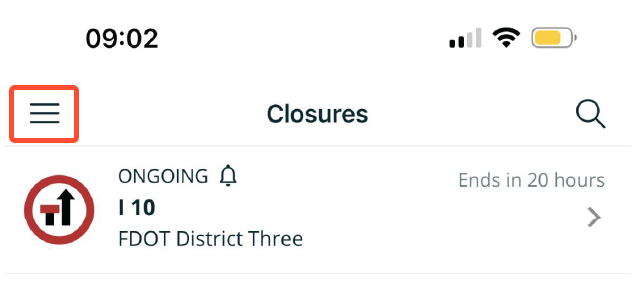
2. Toggle ‘Enable Notifications’ to switch on notifications. Toggling this on will have Live Link notify you when any closure you have subscribed to is scheduled to close or open within 30 minutes, and when they are closed or opened.
3. You can also filter the list of closures to only those that you have subscribed to by toggling on the ‘subscribed’ toggle.
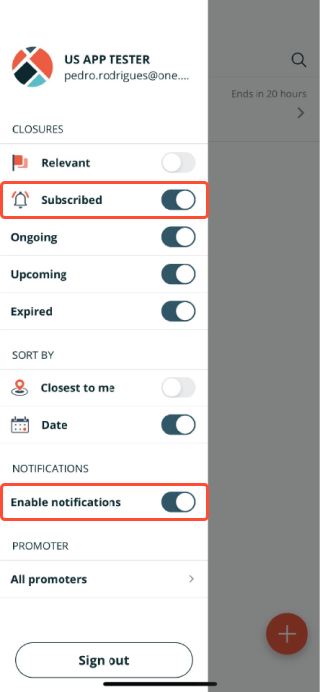
4. You can also subscribe to notifications for any closures by opening it and tapping the bell icon in the upper right-hand corner of the screen. Please note that you will automatically be subscribed to any closure you create
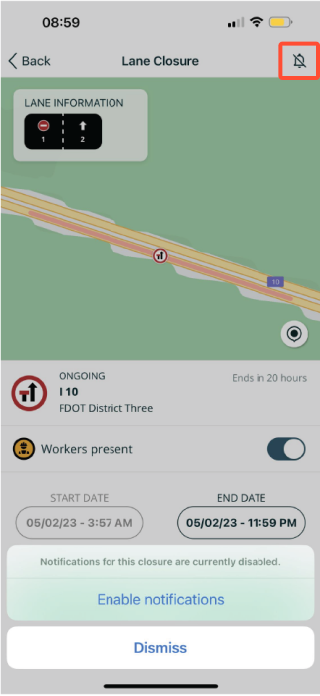
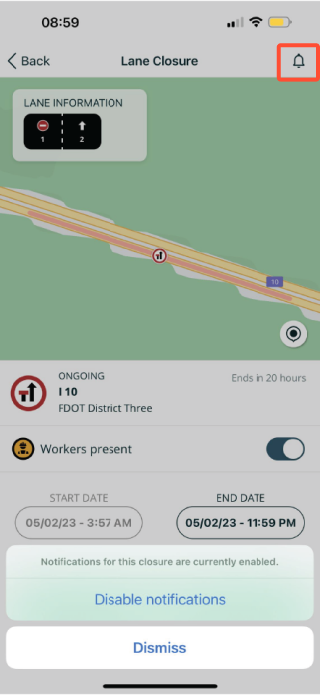
5. To unsubscribe from a closure, tap the bell icon again.
* It is strongly recommended that you subscribe, or remain subscribed, to any closures you are working on. The notifications sent by Live Link are there to provide a reminder to use Live Link when action is needed, such as reopening a closure. Remember: completing these actions are vital to building and maintaining GPS services’ and driver’s trust in the closures you are sending them.